Linking Website Content: Open a New Tab or Keep the Consumer on the Same Window?
- eQuil DM

- Apr 30, 2024
- 3 min read
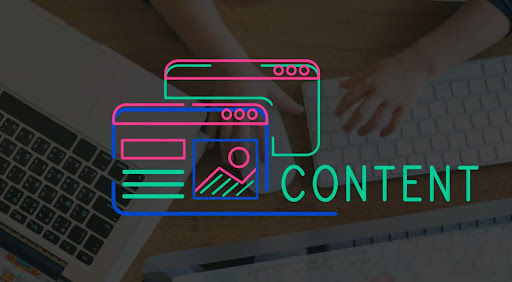
Effective website navigation is important to ensure that users can easily locate what they’re searching for. Research shows that more than 60% of users will leave a site if they cannot quickly find what they want or need. Decisions about your website navigation significantly impact user experience.
A decision that can impact conversion rates on your website is whether to open linked content in a new tab or keep users on the same page. Although this choice appears simple, it often leads to debates among web designers and marketers.
Opening content in a new tab may offer users immediate access to additional information without disrupting their current browsing session. Users can easily explore more content or products, potentially leading to higher engagement and conversion rates. Conversely, keeping users on the same page may encourage them to focus on the current content or complete a specific action, possibly resulting in higher conversion rates for that particular page or task.
Let's explore the advantages and disadvantages of each approach and learn how to leverage them to enhance your website’s overall user experience.
Opening Content Links in a New Tab
When links open in a new tab, the browser window becomes less cluttered and easier to navigate, with the current page remaining open in the background. By right-clicking or selecting the link to open in a new tab, users can retain access to the original content they were looking for. This means that users can access the link without worrying about accidentally leaving the page they're currently on.
Advocates of opening links in a new tab argue that it allows users to explore additional content without disrupting their current browsing session. If they're researching a topic or looking for information on various subjects, opening links in new tabs can help them keep track of all the pages they're interested in. They can then easily switch between tabs to compare and contrast the information on each page.
However, this method has a significant drawback. Having numerous tabs open might confuse users, particularly those less familiar with technology or those using mobile devices.

Keeping the Consumer on the Same Window
One of the major drawbacks of opening tabs in a new link is that redirecting users to a new window can break their train of thought and make it difficult to regain context. Keeping them on the same window allows them to maintain their focus and easily navigate back to the previous page if needed.
Additionally, keeping the user on the same window allows you to maintain control over the user experience and ensure that your brand identity remains consistent throughout their journey.
Keeping the user on the same window is highly preferred when the linked content is closely related and provides additional context or expands upon the current topic.
Striking a Balance with Content Linking
There's no one-size-fits-all solution. Choosing to open links in a new tab or the same window should prioritize user convenience and the context of the linked content.
For essential resources or content that demands continuous reference, opening links in a new tab helps provide uninterrupted access to the primary content while allowing exploration of secondary information. Conversely, for closely related or supplementary content, keeping users on the same window maintains a seamless browsing flow without overwhelming users with multiple open tabs.
If you need expert support for your website, contact eQuil Digital Media to craft a user-friendly and intuitive browsing journey for your audience. We know the secret of achieving balance through a hybrid approach.
Don’t wait…Let’s collaborate!
Connect with us on LinkedIn: https://www.linkedin.com/company/equil-digital-media/about/?viewAsMember=true



Comments